
In today’s digital landscape, businesses are increasingly turning to cloud computing platforms like Microsoft Azure to power their operations.
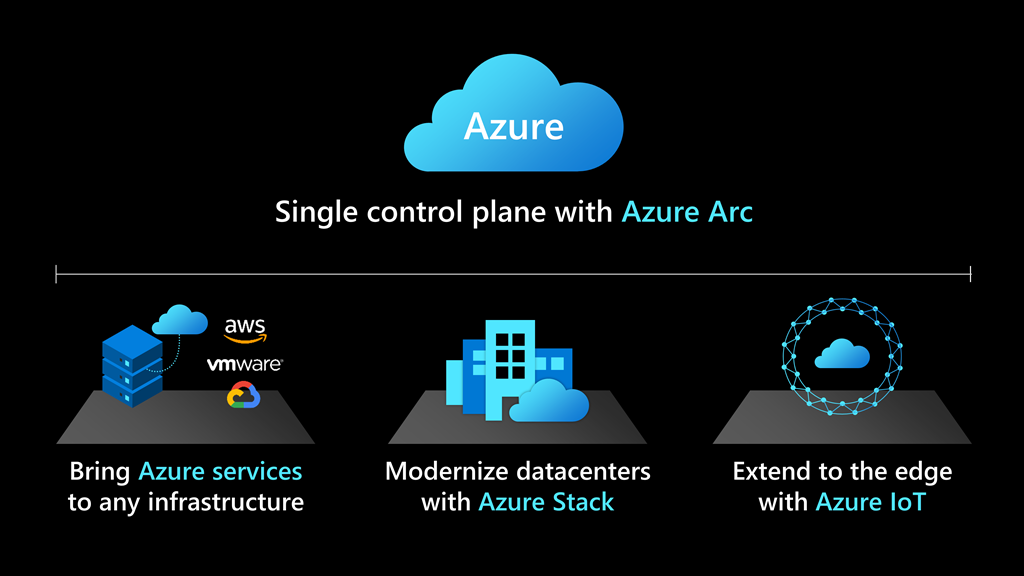
Azure offers a vast array of services and features designed to support a wide range of workloads, from web applications to big data analytics. However, effectively managing workload on Azure requires careful planning, monitoring, and optimization to ensure optimal performance and cost-efficiency. In this article, we’ll explore some best practices for managing workload on Azure.
- Understand Your Workload: Before migrating or deploying workloads on Azure, it’s essential to thoroughly understand the nature and requirements of your workload. Consider factors such as resource utilization, scalability requirements, performance expectations, and data storage needs. This understanding will help you choose the appropriate Azure services and configurations to support your workload effectively.
- Rightsize Resources: Azure offers a variety of virtual machine sizes, storage options, and performance tiers to accommodate different workload requirements. It’s crucial to rightscale your resources to match your workload’s needs accurately. Oversized resources can lead to unnecessary costs, while undersized resources may result in poor performance. Utilize Azure’s monitoring and analytics tools to analyze resource usage and adjust configurations accordingly.
- Implement Autoscaling: Many workloads experience fluctuations in demand over time. Azure provides autoscaling capabilities that allow you to automatically adjust resources based on workload demand. By setting up autoscaling rules, you can ensure that your application scales up during periods of high traffic and scales down during periods of low activity, optimizing resource utilization and cost-effectiveness.
- Optimize Networking: Efficient networking is crucial for ensuring fast and reliable access to your Azure workloads. Utilize Azure’s networking services such as Azure Virtual Network (VNet), Azure ExpressRoute, and Azure Load Balancer to optimize network performance, security, and reliability. Implementing content delivery networks (CDNs) can also improve the delivery speed of web content to users across the globe.
- Monitor Performance and Costs: Continuous monitoring of workload performance and costs is essential for identifying potential issues and optimizing resource usage. Azure provides a range of monitoring and analytics tools, such as Azure Monitor, Azure Log Analytics, and Azure Cost Management, to track performance metrics, detect anomalies, and analyze cost patterns. Use these tools to gain insights into workload behavior, identify bottlenecks, and optimize resource allocation.
- Implement Security Best Practices: Security is paramount when managing workload on Azure. Follow Azure’s security best practices, such as implementing role-based access control (RBAC), enabling network security features like Azure Firewall and Azure DDoS Protection, encrypting data at rest and in transit, and regularly applying security updates and patches. Additionally, leverage Azure Security Center for threat detection, vulnerability management, and compliance monitoring.
- Disaster Recovery and High Availability: Ensure high availability and disaster recovery capabilities for your Azure workloads to minimize downtime and data loss in the event of failures or disasters. Implement redundancy across Azure regions using features like Azure Availability Zones and Azure Site Recovery. Regularly test your disaster recovery procedures to verify their effectiveness and make necessary adjustments.
By following these best practices, businesses can effectively manage workload on Azure to achieve optimal performance, scalability, reliability, and cost-efficiency. Azure’s robust suite of services and management tools provides the foundation for building and managing a wide range of workloads, empowering businesses to innovate and thrive in the cloud-first era.

